How to make it?
0Introduction
OnlineObservation provides a service that converts data posted by users to 3D model & synthesized video (application is under development)
Gym is the place to climb. Avoid crowds so as not to inconvenience.
3D scanning, movie shooting can be done with smartphone. We recommend a smartphone with high-performance camera function.
1Shoot your climbing with the problem you want to send.
-
-
When posting to SNS, it is preferable for less than 1 minute,
so please take a picture that can be dropped in 40 to 50 seconds. -
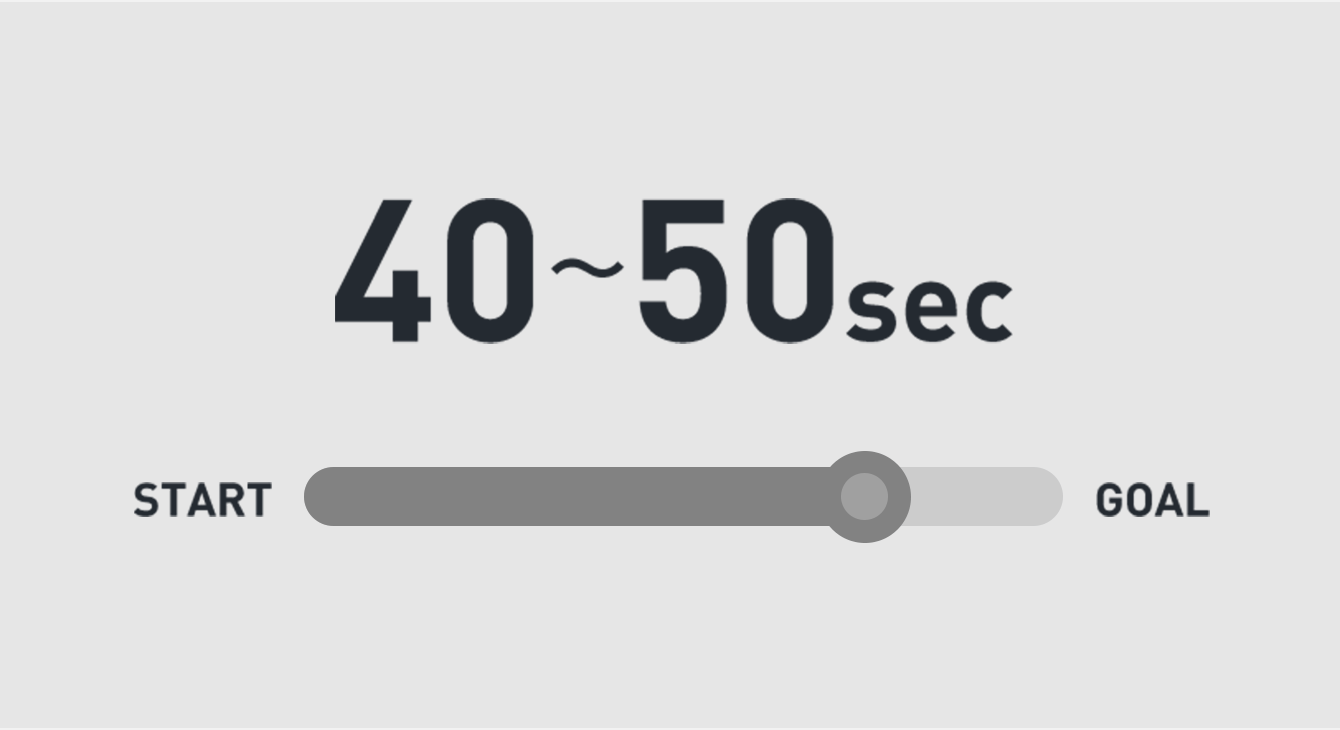
-
When posting to SNS, it is preferable for less than 1 minute,
-
-
Avoid limit grade as much as possible,
please do with problems that can climb beautifully. -
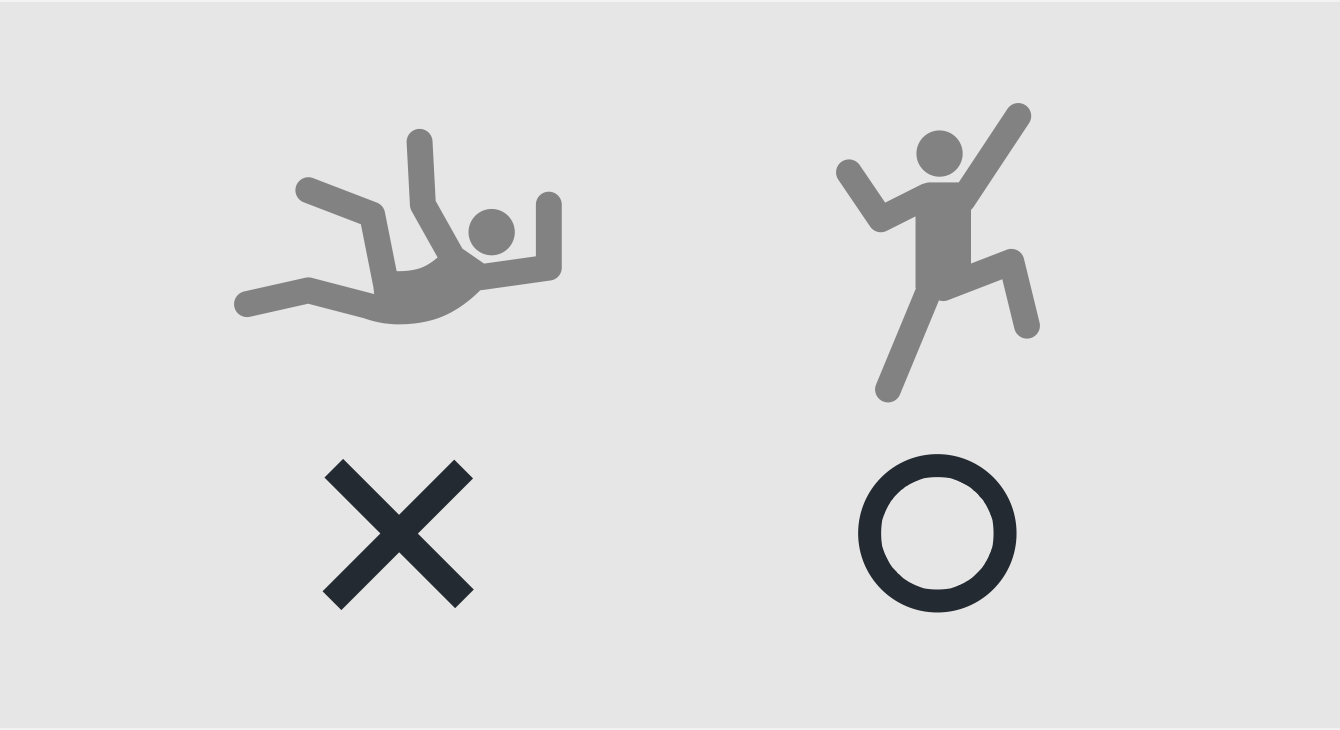
-
Avoid limit grade as much as possible,
-
-
Take care with shooting so that camera shake does not become terrible.
Please shoot from the Straight front as much as possible. -
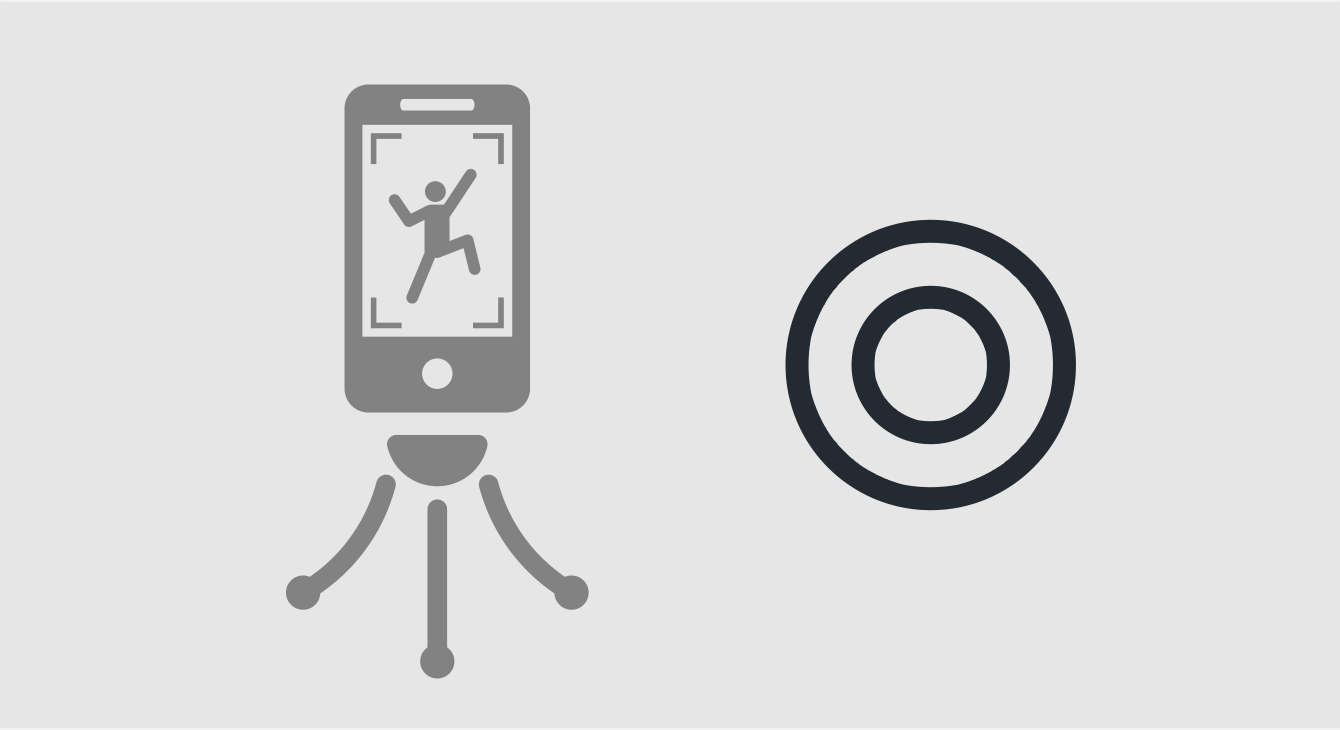
-
Take care with shooting so that camera shake does not become terrible.
Operation team settings(iPhone7)
-
- Video shooting ...
- 1080p/60fps
-
- Slow motion shooting ...
- 1080p/120fps
- ※4K image quality is unnecessary.
2Shoot photos of the problem sent one for 3D scanning.
-
-
It depends on the size of the wall,
but it will be completed in 4 ~ 20 shots. -
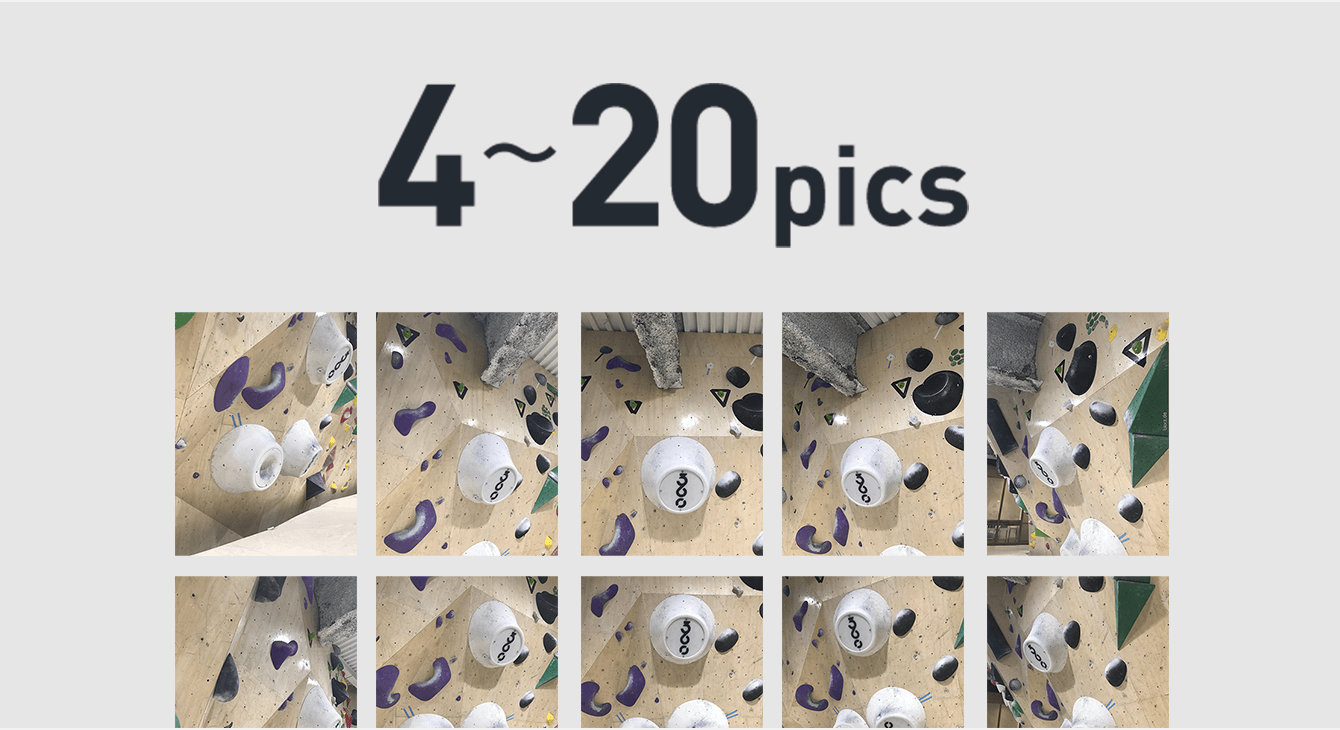
-
It depends on the size of the wall,
-
- Everything from top to bottom of the wall in one shoot, as much as possible.
-
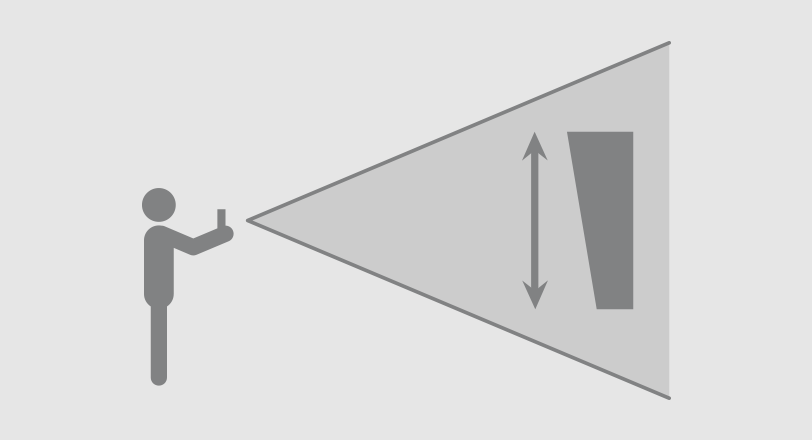
-
-
Regardless of the shape of the wall,
please shoot from 3 to 5 directions in a way that wraps around the problem. -
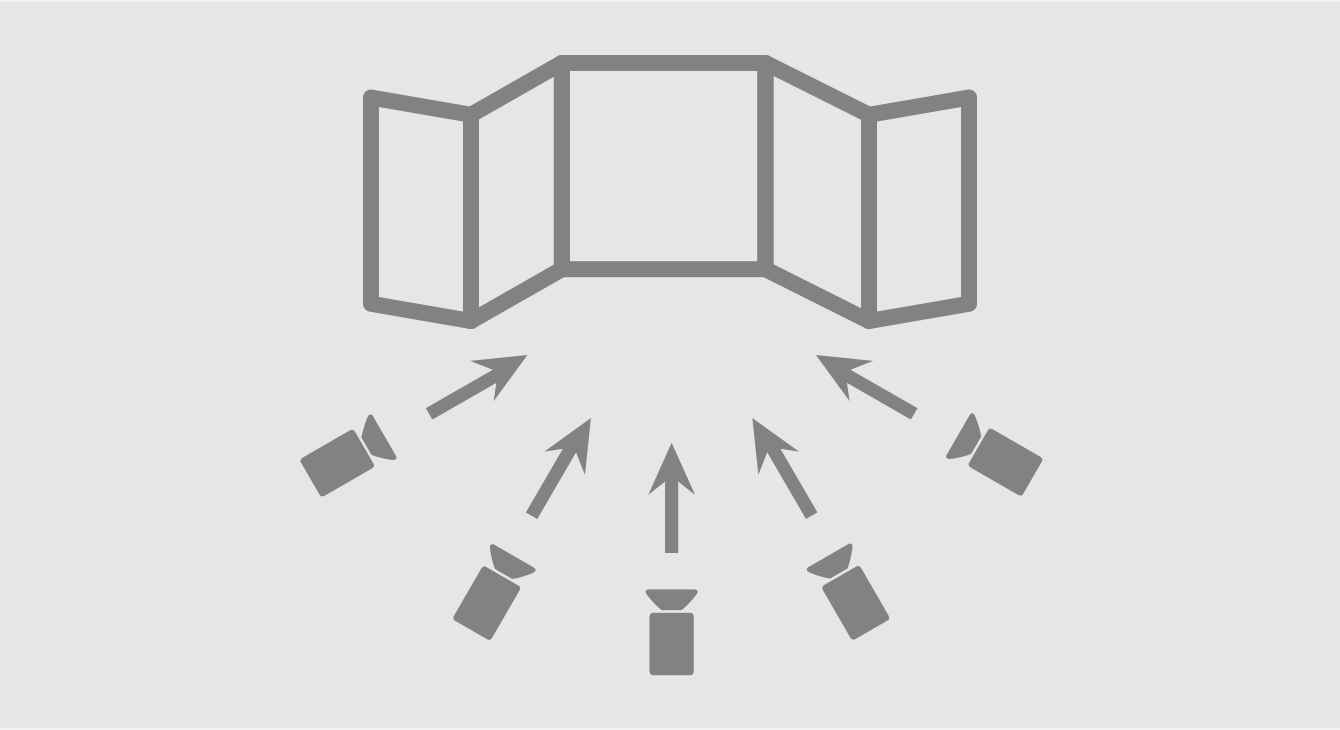
-
Regardless of the shape of the wall,
- ※You can not use out-of-focus, shaky hands.
- ※When you cancel automatic adjustment of brightness, you can shoot beautifully.
Operation team settings(iPhone7)
-
- HDR shooting ...
- ON
-
- LIVE shooting ...
- ON
-
- Grid ...
- ON(Tilt and sizes are automatically adjusted by our system)
-
- Exposure ...
- Fixed (Fixed when long pressed where you want to fix)
- ※Scanning may fail if it is too bright, please be careful.
3Examples of shoot
4Post data via website
From "Post the problem", fill in the gym and grade information and post the data you shot.
You can also fill in information such as hold and setter, impression, etc.
When It's published, We will send you an e-mail about 3D model and synthetic video embed & download method.
Post the problem