How to use
How to OnlineObservation.
Tap play button.
Loading 3D data will start.
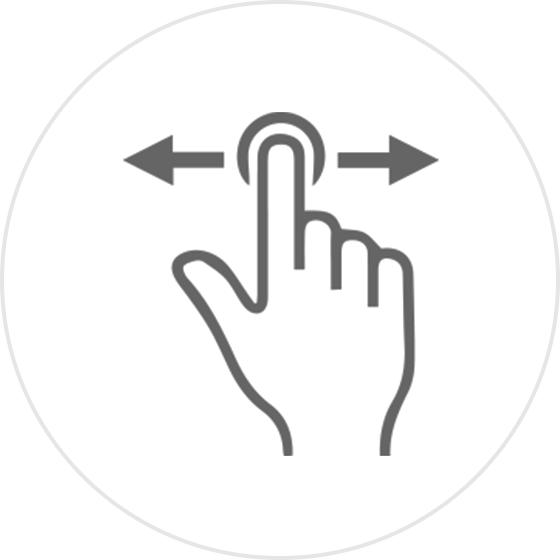
1 finger to Rotate
(or Left-click)
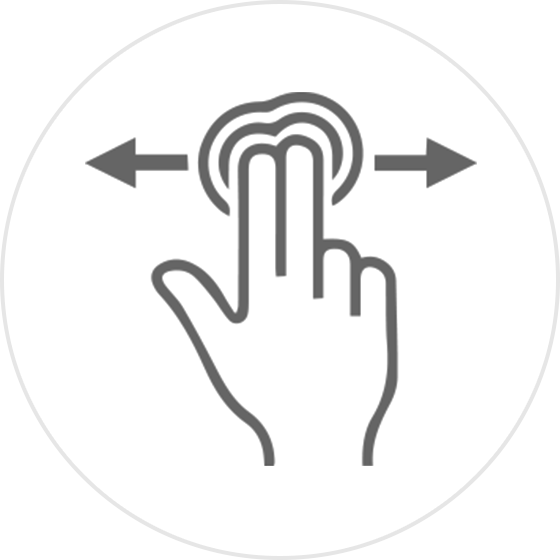
2 fingers to Position
(Right or Shift-click)
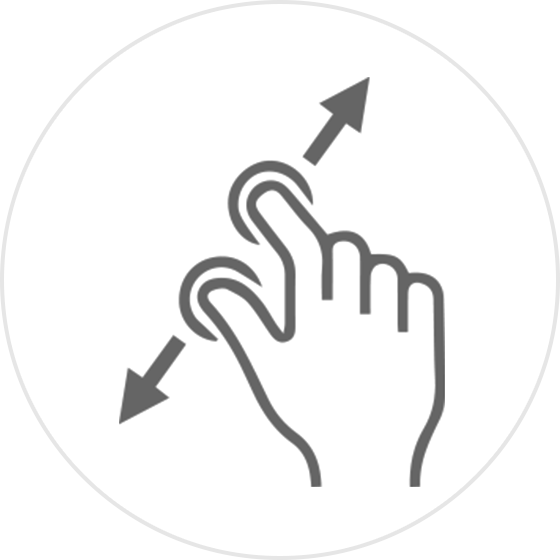
Pinch in/out to Scale
(or Mousewheel)
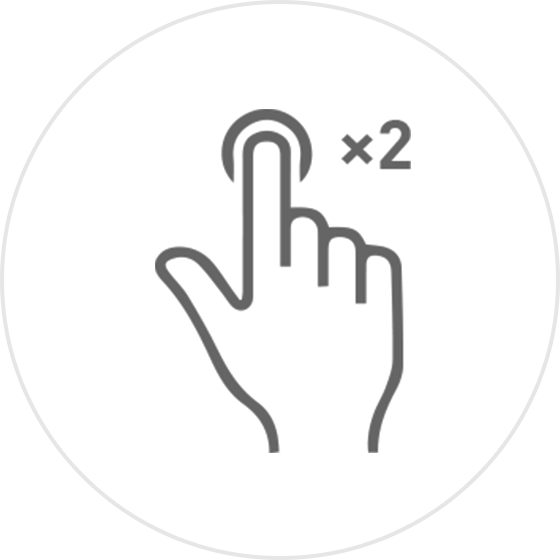
Double-Tap
to Focus specific place.
To observe whole wall archives
Unlike normal problems, the wall is large. For observe comfortably, Double tap on the problem you want to observe first, and then operate it.
What are the numbers on the problem?
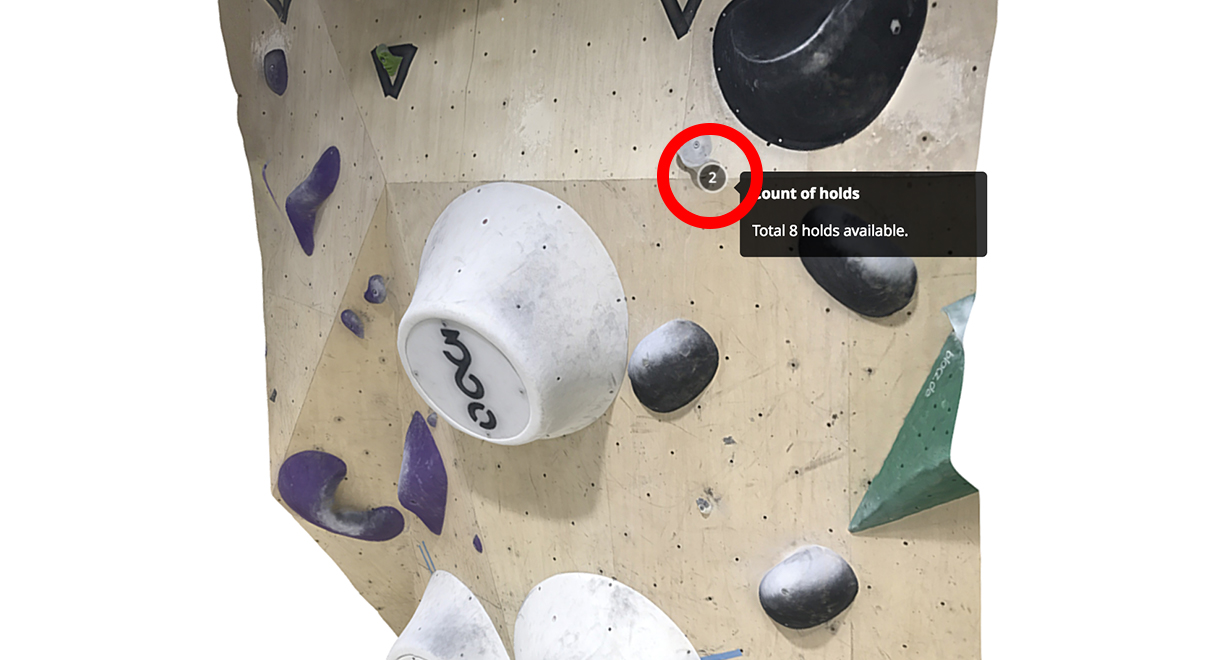
These are annotation points. About Start,Zone(Bonus),Goal hold, etc. You can check detailed information by selecting it.